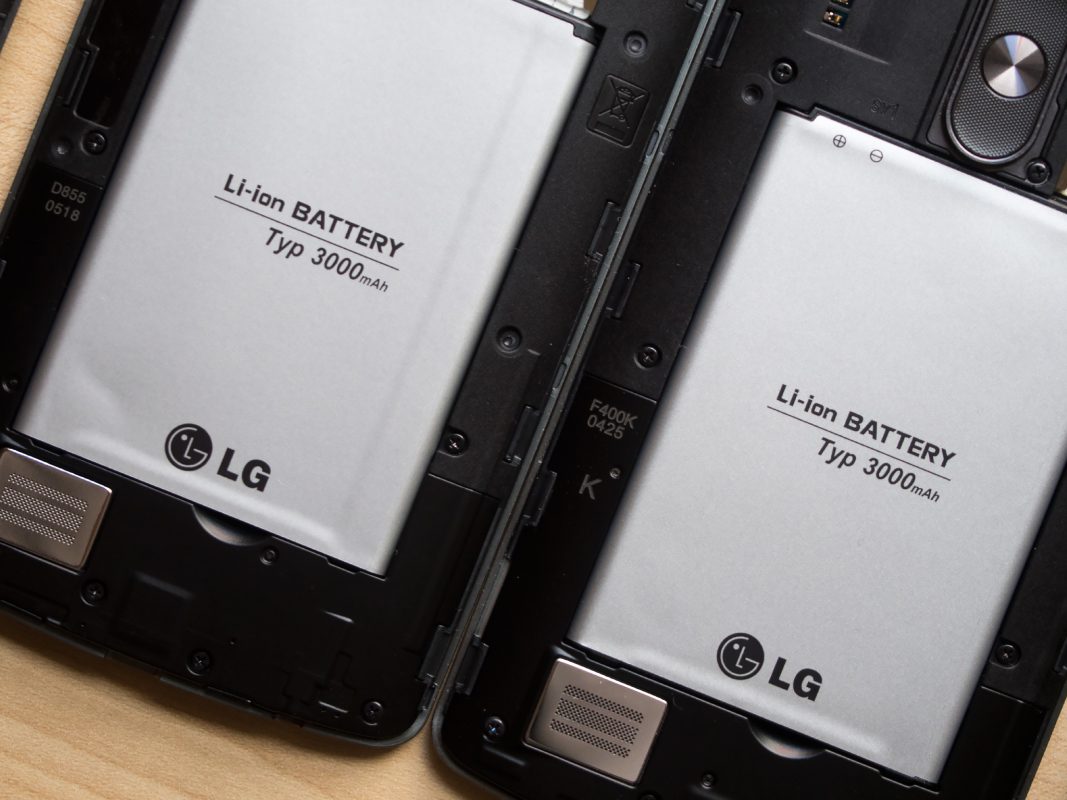Uncategorized
What you need to know about your phone battery
The batteries in your mobile devices are miracles of chemical engineering, holding huge amounts of energy that can keep your devices running for hours. How do they work, and how can you get the most out of them?
Most modern mobile devices use lithium ion (sometimes called Li-ion) batteries, which consist of two main parts: a pair of electrodes and the electrolyte between them. The materials that these electrodes are made of varies (they can be lithium, graphite, or even nanowires), but they all rely on the chemistry of lithium. It’s a reactive metal, which means that it has a tendency to combine with other elements. Pure lithium is so reactive, it can catch fire in the air, so most batteries use a safer form called lithium cobalt oxide. Between the two electrodes is the electrolyte, which is usually a liquid organic solvent that allows electrons to flow between them. When a lithium ion battery is charged, the lithium cobalt oxide molecules capture and hold electrons, which they then release when the battery is in use, such as when it is running your cell phone.
Lithium ion is the most common form of battery because it can store the most energy in the smallest space. That’s measured in terms of specific energy density, which refers to how much energy, in Watt-hours, a kilogram of battery could hold. For lithium ion, the figure can be between 150 and 250 Wh/kg, while a nickel metal hydride (or NiMH) battery can hold about 100 Wh/kg. In other words, lithium ion batteries are smaller and lighter than other types, and that means smaller devices with longer battery life.

Battery capacity
The capacity of a battery is measured in milliampere-hours (or mAh), which indicates how much energy the battery can deliver over time. For instance, if a battery has a rating of 1000 mAh, it could deliver 1000 milliamps of power for 1 hour. If your device uses 500 milliamps of power, the battery should last about 2 hours.

The battery life of a device is a bit more complicated than that, though, as the amount of power a device uses changes depending on what it is doing. If the device’s screen is on, the radio is transmitting, and the processor is working hard, it will use more energy than if the screen is off and the radio and processor are idle.
That’s why you should treat battery-life claims with caution—the manufacturer can extend the battery-life number by turning the screen brightness down, or by turning off parts of the device. If you are curious, you can use an app that monitors the power consumption and battery status of your mobile device, such as Battery Monitor Widget for Android or Battery Life Pro for iOS devices.
Source: pcworld.com