Logitech MX Keys Plus Bluetooth Keyboard
KSh 18,499.00
Product Highlights
- 2.4 GHz & Bluetooth LE Connectivity
- Smart Illumination
- Perfect Stroke Keys
- Logitech Flow Compatible
- Compatible with Multiple Platforms
Logitech MX Keys Bluetooth OVERVIEW
MEET MX KEYS
Logitech MX Keys Bluetooth Keyboard the key to mastering your next big project. It’s the first ever MX keyboard – designed for creatives and engineered for coders. If you can think it, you can master it.
FLUID, NATURAL, PRECISE – PERFECT STROKE KEYS
Decades of Logitech expertise have gone into Perfect Stroke keys – ensuring that every keystroke is fluid, natural, and accurate. The spherically dished keys match the shape of your fingertips, and their round edges provide satisfying feedback — no matter where you strike the key. Matte coating has been applied to every key so your fingers glide effortlessly over the surface.
TAKE COMFORT IN REMARKABLE STABILITY
Confidently type on a keyboard crafted for stability, and precision. Increased key stability reduces noise and optimizes responsiveness so you feel – but don’t hear – every keystroke. And the entire body of MX Keys is held together by a single metal plate – for a remarkably solid build that never slides around your desk.
MULTI OS
MX Keys works with Windows, macOS®, Linux®4Device will be supported without adding additional drivers in most popular Linux distributions, iOS® and Android™ operating systems.
EASY-SWITCH ENABLED
Pair your keyboard with up to three devices and switch between them with the press of an Easy-Switch™ button. Use one Logitech MX Keys Bluetooth for your laptop, desktop or tablet.
1. Make sure the keyboard is turned-on.
The channel 1 key on the keyboard should be blinking fast. If not, perform a long press (3 seconds).
2. Choose how you want to connect:
Use the included wireless receiver
Plug the receiver into a USB port on your computer.
Connect directly using Bluetooth
Open the bluetooth settings on your c
Be the first to review “Logitech MX Keys Plus Bluetooth Keyboard” Cancel reply
This site uses Akismet to reduce spam. Learn how your comment data is processed.



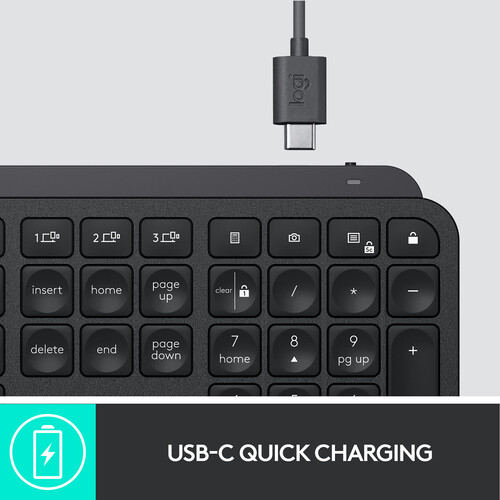











Reviews
There are no reviews yet.